Facebook is the most famous social media platform in the world. The number of its users is around 2.9 billion, and we have talked about it earlier in other articles as well. The majority of the users who come to this platform for entertainment, prefer watching videos. And here, one might thing, "how to download Facebook videos on mobile?"
While its so amusing and easy to watch Facebook videos, it may get a little complicated to download Facebook videos for free. This is because Facebook provides no option for mobile users to directly download a video. In this article, I will be sharing with you the easy methods to download Facebook videos for free online.
I will also tell you how to save the downloaded video from Facebook, and also how you can use this video to other platforms as well.
Note: Facebook provides an option to download Facebook videos on laptop or computer. You can easily download Facebook videos from there. On the other hand, there's no such option on mobile. So in this article, I will only discuss the method to download Facebook videos on mobile.
Download Facebook Videos For Free By Facebook Video Downloaders
Following websites are best for downloading Facebook videos for free:
- fdown.net
- snapsave.app
- getfvid.com
Lets know a little detail about them.
Fdown.net: The Best Online Facebook Video Downloader
The site that is used most for downloading Facebook videos is fdown.net Fdown.net. It is a free facebook video downloader. Facebook users can easily download Facebook videos from there.
It is a very simple Facebook video downloader. All the videos we download, are present on the Facebook's servers and not on the site's servers. This site neither stores the videos on its servers, nor does it keep the history of downloaded videos.
How To Download Facebook Videos From Fdown.net Site?
First of all, you need to know the method to download Facebook videos. Let's have a look at how we can download facebook videos on mobile.
How to download facebook videos from fdown.net:
First, you will need to open the video you want to download on your mobile. How the video will open up on mobile, here's the screen shot for that.
download facebook videos from mobile
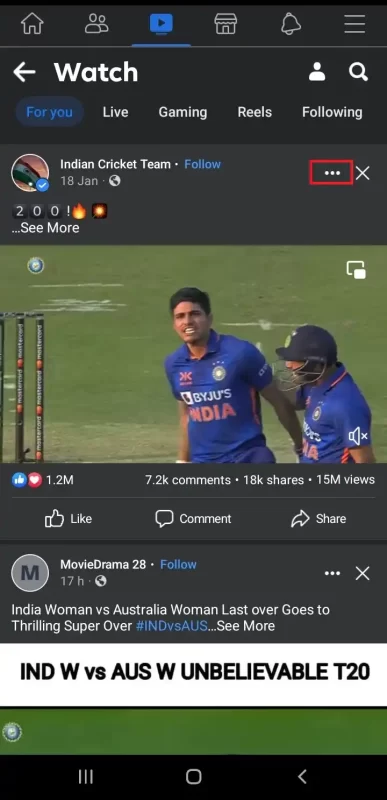
When you open the video on mobile, you will see three dots like in the image. Clicking on them will open up a new menu.
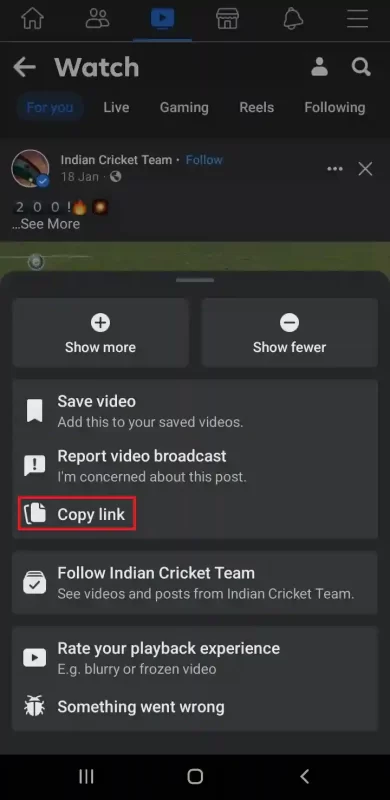
When you click on Copy Link, this will copy the link of the video. We will download this video with the help of this link. For this, you will have to go to fdown.net website.
You will see a search bar on the home page of fdown.net website, where you will paste your copied link.
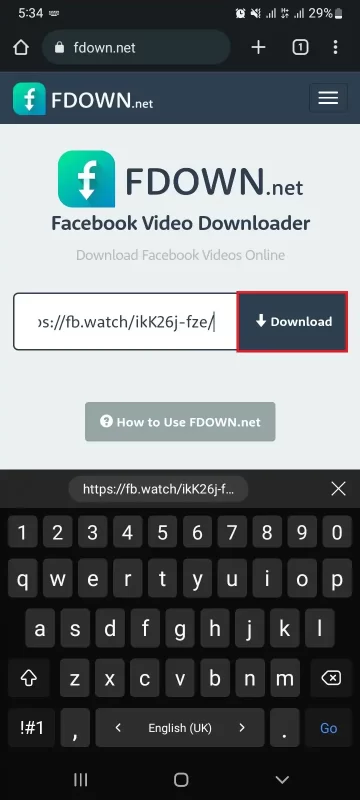
After pasting the link, click the Download button in front. After clicking download, the video will show different downloading options with different resolution. You will click the resolution of your choosing and download will start.
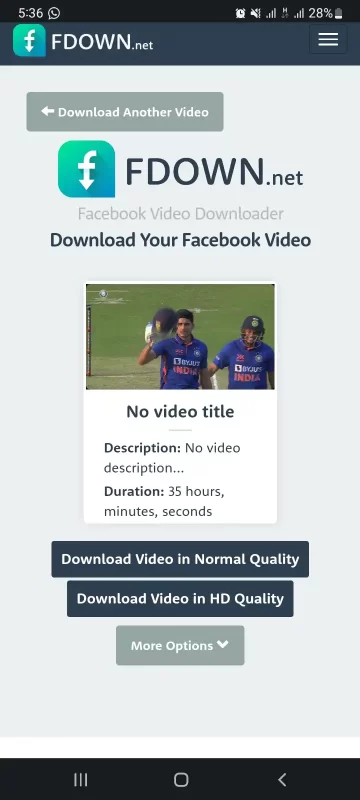
Downloading Facebook Videos On Snapsave.app Site
snapsave.app is developed to download any Facebook video in high resolution. You can also download a video from this site in 4K resolution as well. You can download and save any video from Facebook to your device within few clicks.
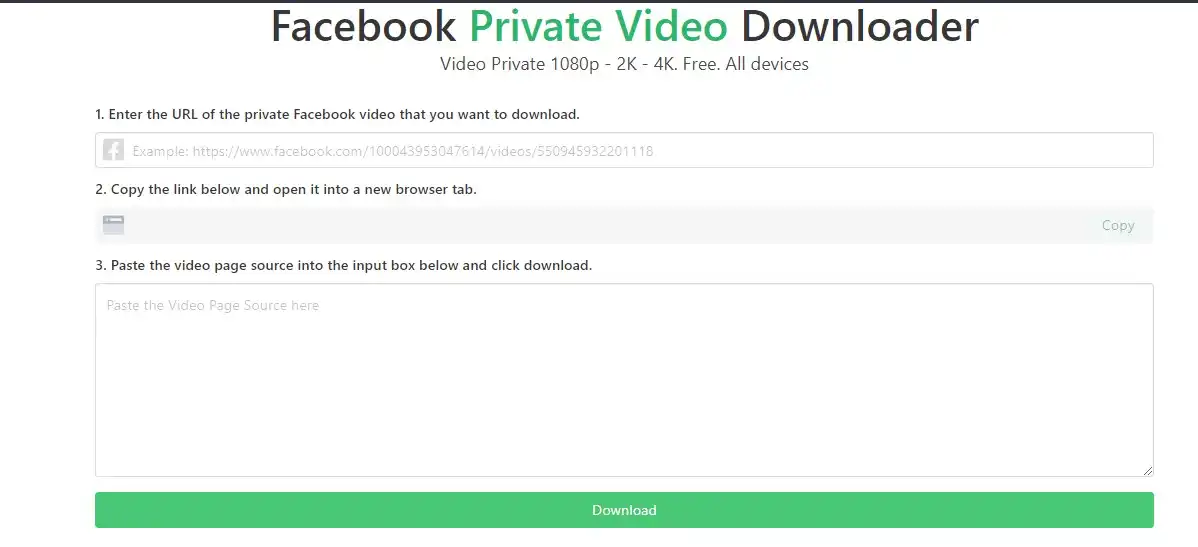
With snapsave, you can even download private videos, and also the videos from the closed groups. This site is not only used for downloading Facebook videos, but you can also download Facebook story videos. But for this, the owner of the story must be your Facebook friend.
How to download Facebook private video?
The private video or post on Facebook is the content that is not for everyone to see. The creator of the private video or post limits the access of the post. And in this way, the post is not visible to everyone and anyone. And obviously, it is not easy to download such videos.
But with Snapsave, you can also download private Facebook videos online. To download Facebook private videos, do the following:
- First of all, click this link: https://snapsave.app/download-private-video
- Clicking this link will open a new page
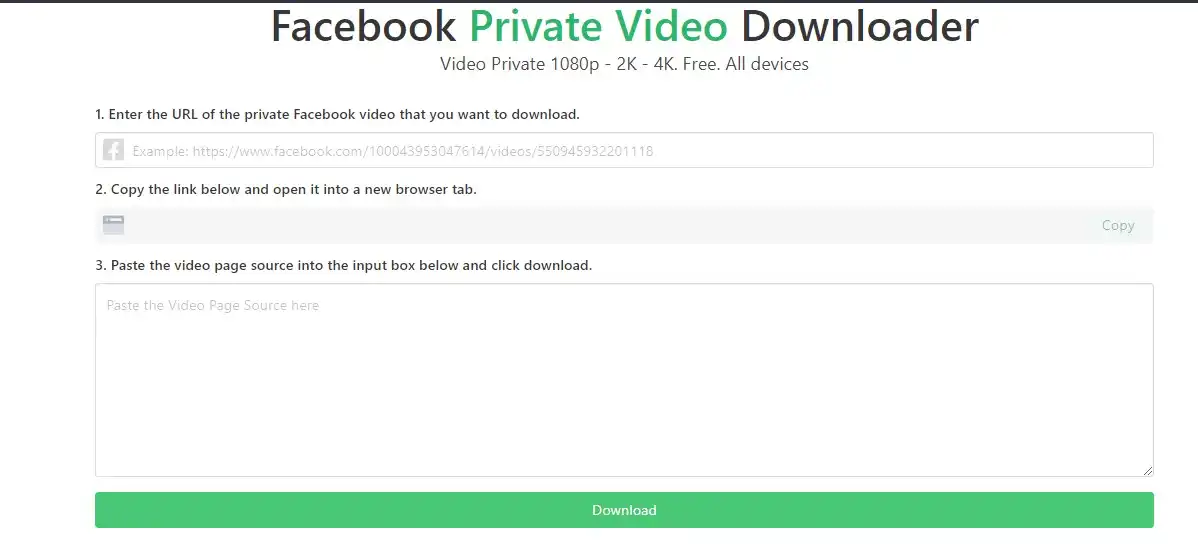
You can see three fields in the image. In the first field, you will enter the link of the Facebook video that you want to download. When you enter the link in the first field, a link will automatically be generated in the second field. Copy this link and open it in a new tab.
As soon as you open the link in new tab, this will open up the source code of the video page. select the whole code with CTRL+A and then copy it using CTRL+C. Now come back to the page given in the image, and paste the code in the last field that is the bigger one.
Then in the end, click the Download button below and yes, your private Facebook video is downloaded!
Step 1:
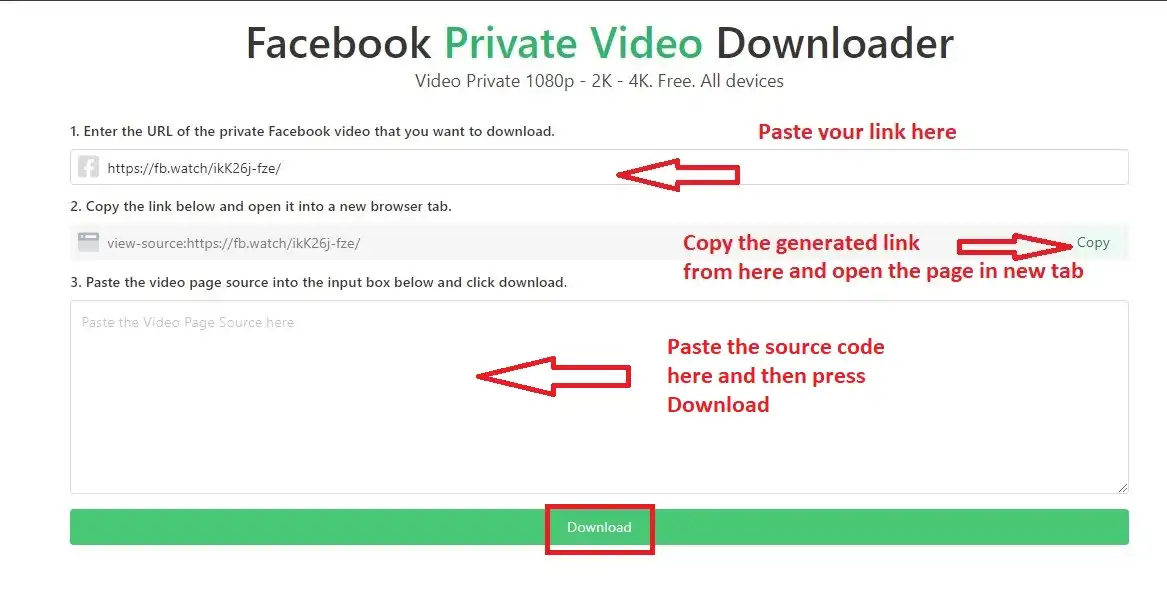
Step 2:
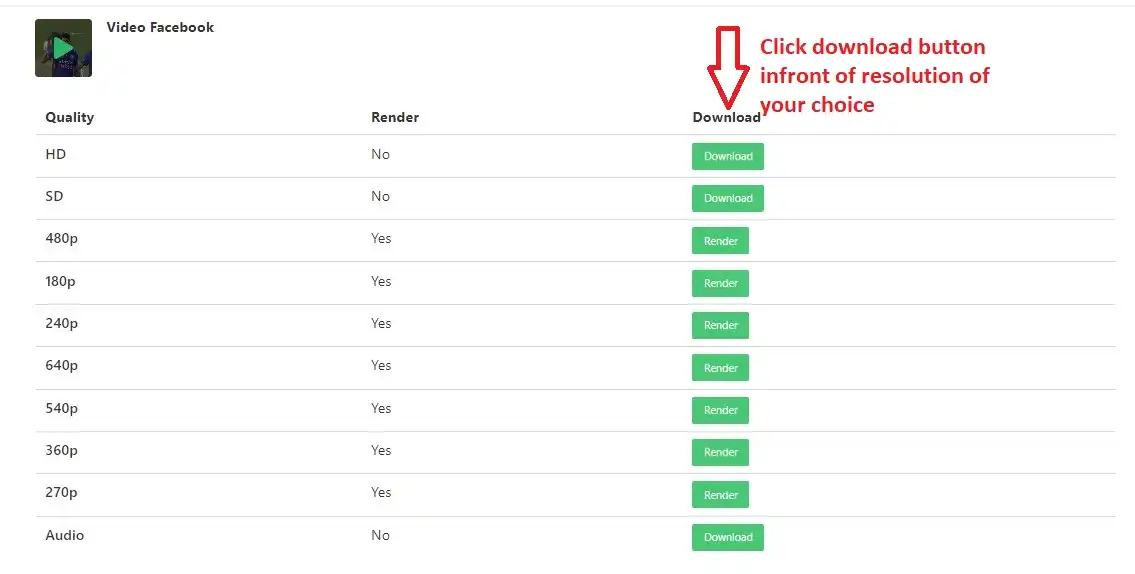
Download Facebook Videos From Getfvid.com
Getfvid is an online tool with which you can download Facebook videos. This site also works similarly as fdown.net and snapsave.app, where you enter the video URL and easily download Facebook video.
You can seek help from the following screenshots to download Facebook videos from Getfvid.
Step 1:

When you click the Download button, you will see a page with resolution options given to you. Click the resolution of your choice and your video will automatically be downloaded.
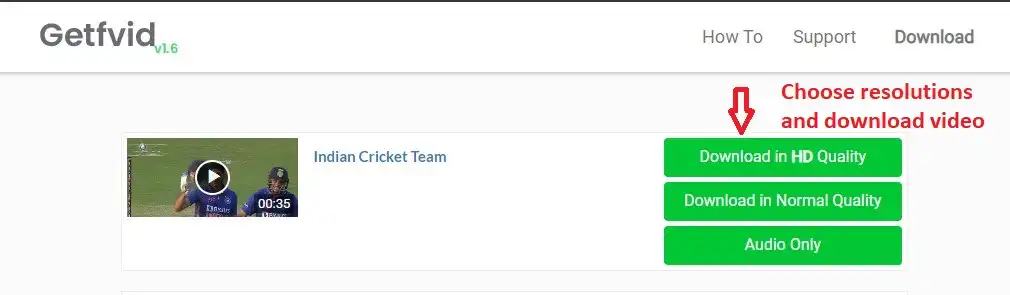
This is it from our today's article where we learnt how to download Facebook videos from mobile. In this article, we used screenshots to learn how to download Facebook videos from three different sites which are as follows:
- Fdown.net
- Snapsave.app
- Getfvid.com
Besides, there are different browser extensions available like Savefrom.net Help and Facebook Video Downloader, which are so famous and help you download Facebook videos online in no time!
Read More:
How To Easily Create Facebook Account


کیا یہ ممکن ہے
جی ہاں! اس آرٹیکل میں آپ کو ویڈیو ڈاؤن لوڈ کرنے کے لیے تین ویب سائٹس کا حوالہ دیا گیا ہے۔ آپ ان سائٹس سے آسانی سے ویڈیو ڈاؤن لوڈ کر سکتے ہیں۔