As we have started a series of Facebook related articles on this website, this post is also a link in the same series. Earlier we published the first post in which we introduced Facebook and also learned how to create a profile on it.
Today in this post we will see what is the purpose of creating a page or group on Facebook and how to create it. So let's not waste time and go to our main topic!
What Is A Facebook Page?
Facebook Pages are locations where celebrities, companies, brands, organizations, and nonprofits may communicate with their fans or clients. A Facebook user who likes or follows a page will begin to receive updates from that page in their news feed.
Before creating a page on Facebook, you need to have a profile. How to create profile on Facebook will help you learn about that. Give it a read
Posting at least once every day is the best approach to make the most of your page. Depending on what you want to accomplish with a Facebook Page, there are several ways to make use of it. Facebook might be the best place for you if you want to boost the visibility of your brand.
Your company's official address on Facebook is its page. You can use it to assist you add all the information about your company on your page. Anyone who sees your page will be able to see your company or product and learn all they need to know about it in this way. You will also know what visitors to your page prefer to view, which is one of the advantages of doing this.
A Facebook Page serves as the website for your company, from which you may conduct free or paid marketing campaigns. Marketing using a Facebook page is particularly advantageous for you if you want to increase the number of likes for your company, produce leads for your company, or raise awareness of your brand.
How To Create Page On Facebook
To create a page on Facebook, follow these steps:
- Login to your Facebook account
- Then visit facebook.com/pages/create link.
- Select the category of your page from here(It means you have to tell that if you are creating the page for your personal use or for business)
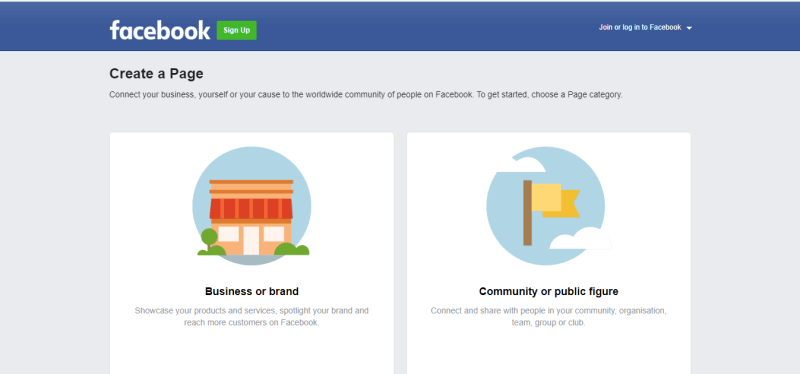
- On the following page after choosing a category, you must fill out the relevant information for your page, including the name of the page, the name of the subject or company to which your page will be related, and a description.
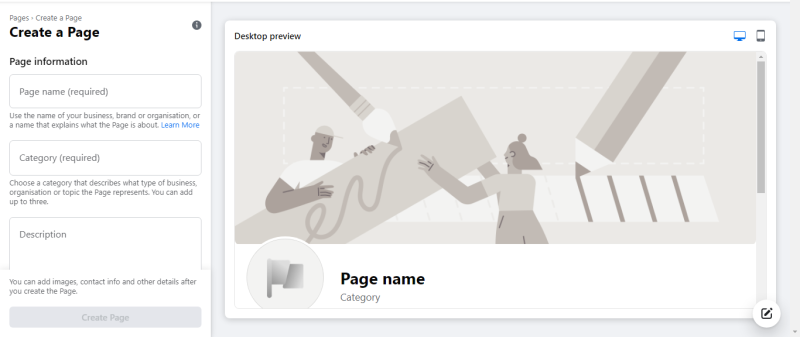
- After providing all the necessary information, click Create Page button.
- In the next step, select a profile and cover picture for your page (both these things are optional)
And your page is ready!
What Is The Difference Between Facebook Page & Profile
The primary distinction between the two is that a page is for a company or other business, but a profile is for a single user.
A Facebook page is formed when a business or other entity needs to establish a presence on Facebook, whereas people create Facebook profiles for personal usage. You must first issue a friend request to your friend in order to view the content they have shared on their Facebook profile (and your friend has to accept this request). User profiles also have the facility to chat with friends and play games, which is not available for Pages.
But before anything from a Page can be seen in a user's News Feed, they must click the "Like" button. Additionally, pages differ in that they are made from an existing account (each with their own profile) and have a distinct Admin assigned to them.
A Facebook Page's admins should ideally have more than one person appointed as admin. Once your page has been created, you can edit the admin settings by clicking the "Edit Page" button on your dashboard. In addition, if you wish to control Admin options So from the dashboard, select "Manage Admin Roles." You should pick a person who is connected to your brand and who you trust to serve as an admin. Select a manager for your page and make sure the page admin is accountable to that manager.
What Type Of Content To Upload On Facebook Page?
You must add content to your Facebook page after choosing an admin and creating the page. You must have defined the kind of content that will appear on your page when you created it. For social networking, your contact details are crucial. This contains a phone number, email address, and website. If your fans want to get in touch with you outside of Facebook, learn more about your company, or purchase your goods, they'll need a website. Make sure that all this information is there.
The "About" section of your page is another thing you should check. This is not the place to go in-depth about your business's history or your products and services. You can put your company's tagline and some contact details. The "Company Overview" button section contains more thorough information (but only as much as is required). Your profile picture should be your logo or another image that makes your brand easily recognizable.
Your cover image, on the other hand, has some creative potential. Although you can include text in your cover photo, don't use too much or Facebook may flag it as spam. The cover photo typically changes frequently when new deals or events are announced. On the other hand, a profile image is generally constant. Before producing content, the final thing you should do is make sure your page is published and then ask your friends to "like" it. Nobody will be able to find it if it isn't published, even if they aren't specifically looking for that page. Similar to that, nobody will see your material if you don't ask your friends to like it.
Facebook Groups
Facebook groups are designed to foster a sense of community among people who share a common interest. They exist to facilitate social interaction amongst individuals. To foster a sense of community among your supporters and admirers, you can establish a group and link it to your page.
A wonderful method to create a community for your company is through groups. Private groups are frequently used to provide support for members as an alternative to forums, which are frequently unsuitable for specific audiences and situations. The way the group was organized when it was founded will directly affect how visible it is to the wider public.
- People can view your personal Facebook profile if you are an admin or member of a Page. You are always visible to other members.
- Groups on Facebook operate differently from Pages. Groups may be public, private, or secret. Who may view an organization, its members, and its activity depends on whether it is open, closed, or secret.
- Open groups imply that anyone can search the group, see the members and the content of the group and can join it as a member.
- Closed group indicates that you can search the group, see the members in it but cannot see the content being shared in the group.
- Secret group means nobody can search the group, cannot see the members in the group. A user needs special invitation from the group admin to join the group.
Method Of Creating Group On Facebook
To create a group on Facebook:
- Click the group icon on the top menu of Facebook
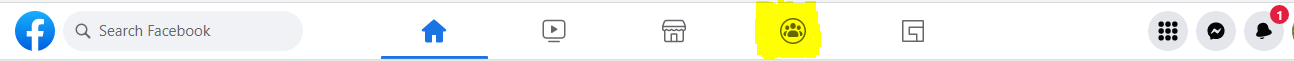
- Write name for your group
- After writing name, you will have to configure the privacy settings for group
- If you select Private option in setting, you will have to tell either you want to make your group visible or not.
- Initially, add as many people as you want
- Click Create button.
After creating it, add a cover photo of your choice and write description of your group
Why Are Facebook Groups Used
According to Facebook data, groups are proving to be far more engaging than pages. This is due to the fact that members of Facebook groups can start conversations more quickly and easily than on a Facebook page.
Highlighting this, below are some of the benefits that branded groups can provide:
Groups Give More Value To The Customers
Your Facebook group can very easily provide extra value to its users. The Facebook group can be used as a testing ground for new concepts or for in-depth research on various topics. Additionally, groups give your audience a channel for communication with both you and one another, which can promote the growth of brand communities.
The Group Gives Its Members A Sense Of Community
Building connections and a feeling of community is your greatest chance for connecting with your audience on social media. Of course, post threads and comments can make this a little challenging, and creating a community on your website may need technology (and money) that you may not have access to. When you lack the funds to create an online community of like-minded people, Facebook groups are a terrific alternative. As we already described in the preceding point, members can start conversations with one other and respond to each other's queries.
Even your teams at your business can use groups. For firms with remote employees or whose locations frequently move, this can be a method to keep everyone informed and even establish a culture.
Groups Make The People Feel Special
We all desire to feel special, don't we? On Facebook, private groups can have a similar effect. As the group administrator, you must authorize new members for both private and secret groups. As a result, only those you allow can participate in group activities. Private groups may be found on search, however secret groups cannot, which is the fundamental distinction between the "Private" and "Secret" group options.
So, we learnt what is the purpose of pages and groups on Facebook and how can we create our own page or group on Facebook. So what are you waiting for? use what you've learned from this article and create a Facebook page or group of like-minded people for your business or any other purpose and take advantage of it!
And if you like our article, please use comment section below to express your views.
Read More:
Method To Monetize Facebook Page In Pakistan


Nice to read this arcticle
Soooper
!!.Informative and interesting article…Excellent keep up the good work
Nice article and good work
very nice and good work
es artical may mujy pta chal k grops kitny kism k hoty h n or in k istimal kia ha. Group may kasa matrial send krna chy jis sy trafic berh sakti ha.
very nice article and good work
es group sy mujy pta chala facebook group keon bnay jaty hn in ka istimal kia ha grop bnany ka trika or knsa matrial upload kerna .
es article ko parny sy phly mujy ni pata tha k groups khy hoty hai or pages kasy creat karty hai es aryicle ko parny sy pata chala k hum kis tarha page create kar sakty hai or groups join kar sakty hai
Ya artical bohtt tafseal sy likha gia or boht asan lafzon may likha gia ha
Her bnda easily groups or pages creat ker k marketing ker sakta ha.
Ak new person aony page ka name kasy rakh sakta in short words.or us ko brand kasy bnay.
نام رکھنے کے لیے keywords کا استعمال کیا جانا چاہیے۔ تاکہ بعد میں پیج کو آسانی سے سرچ بھی کیا جا سکے۔ جبکہ برانڈ بنانے کے لیے آپ کو وقت دینا ہوتا ہے۔ آپ کا پیج تب ہی برانڈ بنے گا جب آپ اس کے فالوورز بڑھائیں گے اور اس پر تازہ کونٹینٹ ڈالیں گے۔ اور یہ کام وقت کے ساتھ ہوتا ہے۔ چند دن میں نہیں۔