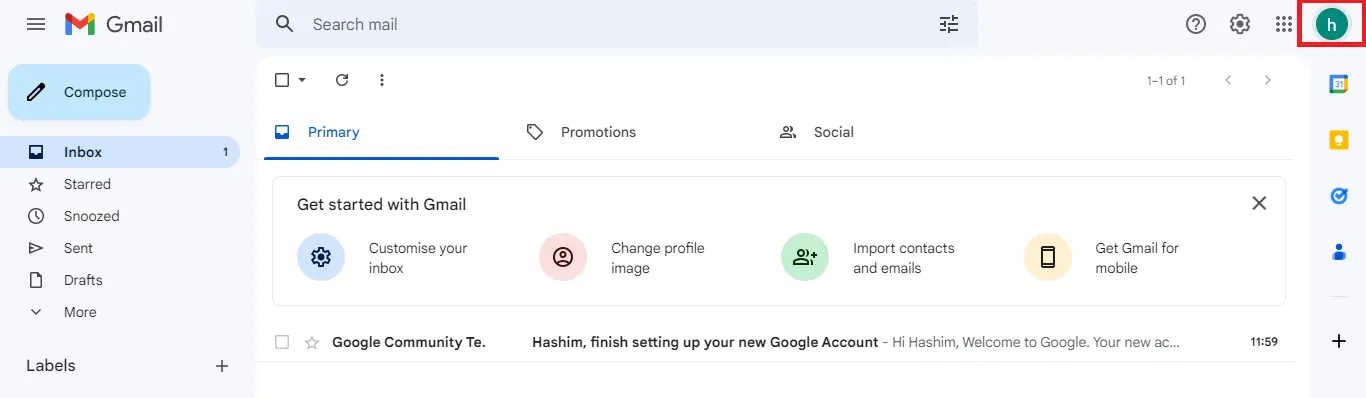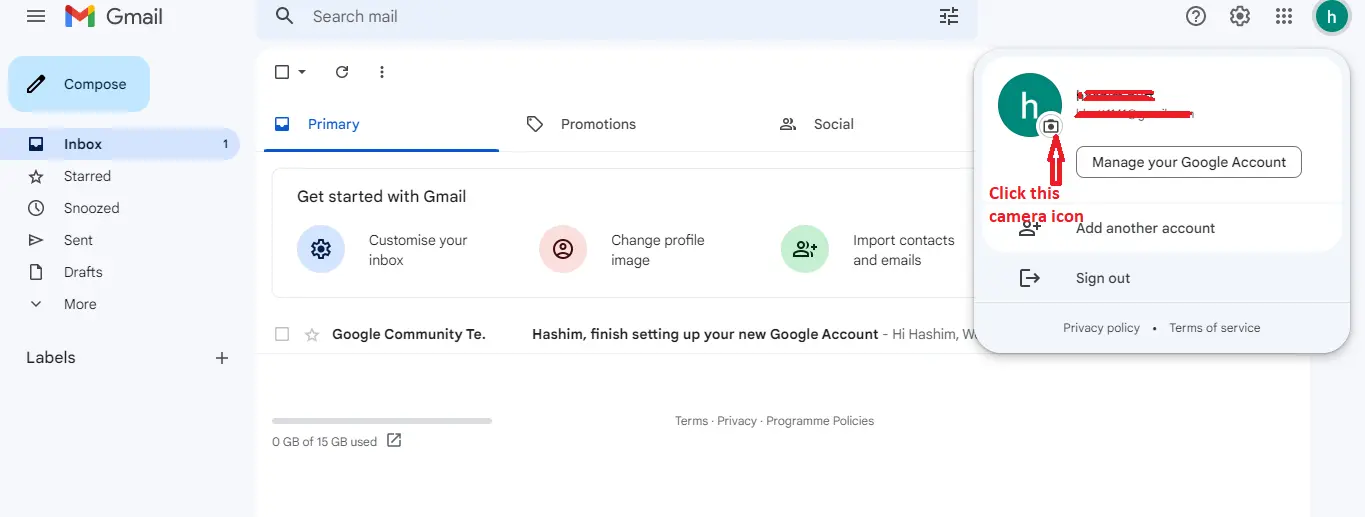In today's digital age, having an email account is essential for keeping in touch with friends, family and colleagues as well as managing various online accounts and services. And when it comes to email providers, the most popular among them is Google's mail service, i.e. Gmail. With more than 1.8 billion active users worldwide, Gmail is the most used email service in the world. It provides a user-friendly interface, strong security features, and other Google services like Google Drive, Google Docs, and Google Calendar. Whether you are a professional, or a student, creating a new Gmail account is a very necessary and easy process. In today's article we will see how to create a new Gmail account.
The Importance Of Creating New Gmail Account
A Gmail account is a tool that can be used for many purposes beyond just sending and receiving emails. For example, Google Drive allows you to store and share files online. While Google Docs and Sheets provide cloud-based platforms for creating and collaborating on documents and spreadsheets.
With Google Calendar, you can easily schedule and organize your appointments and events. With Google Chats, you can connect with others through video calls and messaging. Moreover, many online services and social media platforms require an email address for registration. And having a new Gmail account can make this process much easier.
You can also use your Gmail account to sign in to other Google services, such as YouTube or Google Maps. You don't need to create separate accounts for this.
Security Of The Google Account
In terms of security, Gmail provides advanced features to protect your account and data. Two-Factor Authentication gives you extra security. Because of this, you need an authentication code in addition to just the password to sign in. While spam filters help keep your inbox free of unnecessary emails and potential threats.
Moreover, Gmail has a team dedicated to monitoring security threats. This gives you confidence that your Gmail account and its data are not vulnerable.
A Complete Guide To Create New Gmail Account
New Gmail account is a very easy and completely free process. Here you can create as many personal or professional accounts as you want. Here we will review all the necessary steps required to create a Gmail account.
Step-1: Go To Gmail Website
The first step in creating new Gmail account is to go to the Gmail website. For this, open your browser, and go to www.gmail.com After landing on the Gmail home page, click on the “Create account” button. By clicking on Create Account, you will see three options. These include For my personal use, For my child, and For work or my business. You can choose your own option. Here we will select the personal use option.
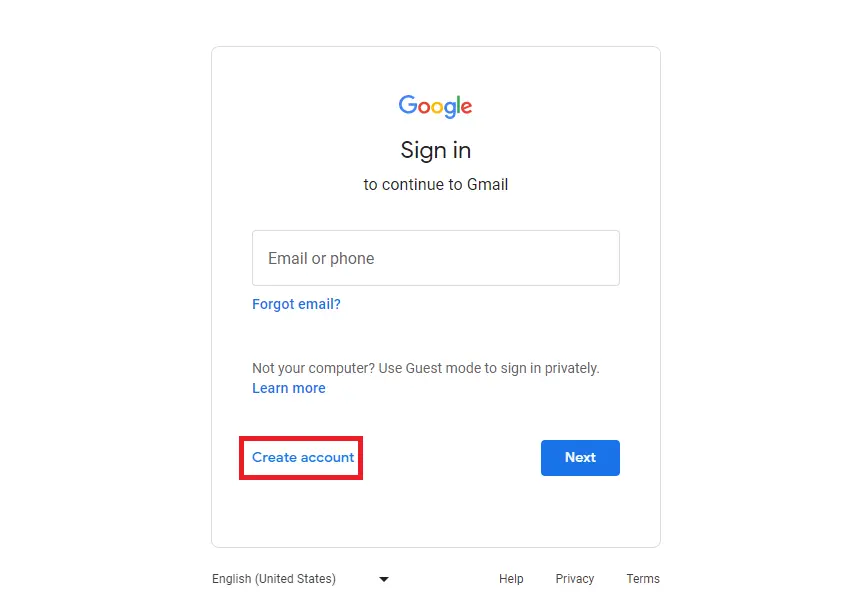
Step-2: Provide Basic Information
In the next step, you will need to provide some basic information to set up your new Gmail account. This will include your first name, last name, username and password. When choosing a username, keep in mind that it should be unique and easy to remember.
You should also choose a strong password. It can contain upper and lower case letters, numbers and symbols. After entering all this information, click on the Next button given in the lower right corner. If you don't want to add more information, you can click the sign in instead button.
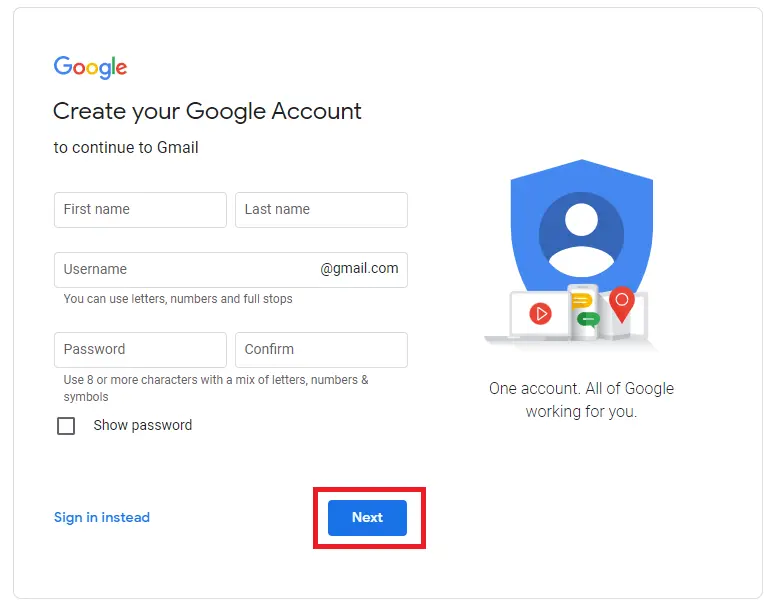
This will take you to the Gmail login page. Now you will be able to login to your new Gmail account with your email and password. For now we will move to the next step by clicking on the Next button. Here we will verify our account.
Step-3: Verify Your New Gmail Account
After providing your basic information, you will need to verify your account. Here you may be asked to enter a mobile number. You will receive a verification code on this phone number.
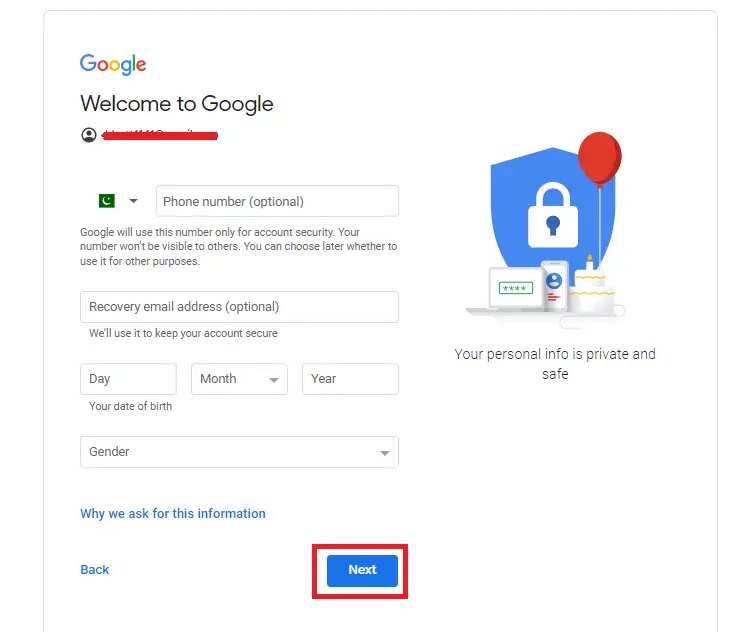
After you enter your phone number, recover email (which is optional), your date of birth and gender information, click the Next button below. The next step will be Google's Terms and Privacy page. You need to accept these terms to complete creating the New Gmail account process. So there will be an I Agree button at the bottom. Click on it.
Your account will be verified by entering the code sent to the given phone number or email address in the next step.
Note: Entering the phone number can either be mandatory or optional. If it is mandatory, you will have to enter the verification code to login. If it is optional, you don't need to enter the verification code.۔ You don't even need to enter the phone number then.
Step-4: Personalize Your Account
Once your account is set up and verified, you can personalize it to suit your needs. Adding a profile picture is one of them. To set a profile picture, click on the account icon in the upper right corner.
Clicking on the account icon will open another small dialog box. Click on the camera icon on it.
Clicking on the Camera icon will open another dialog box in front of you. Here you will see Add profile photo button. Click on it.
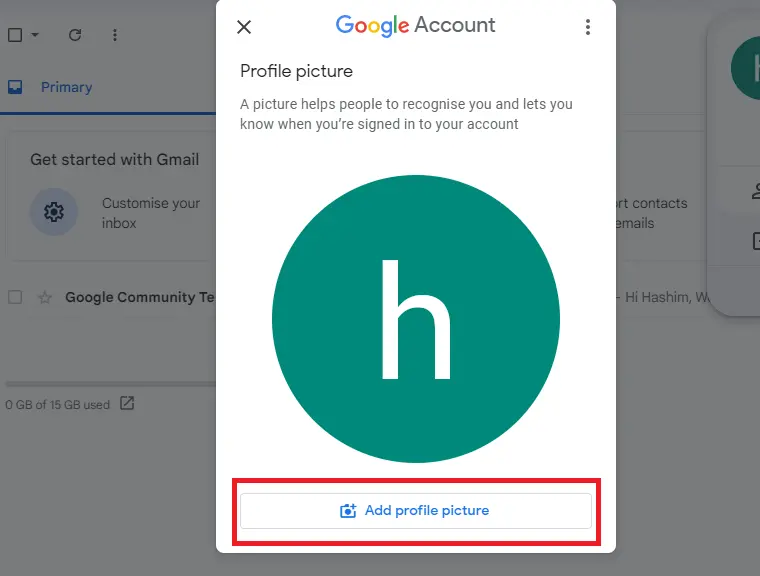
Finally, another dialog box will open and you will see some images provided by Google. Also, you can upload your own image from your computer. For this click on From computer button.
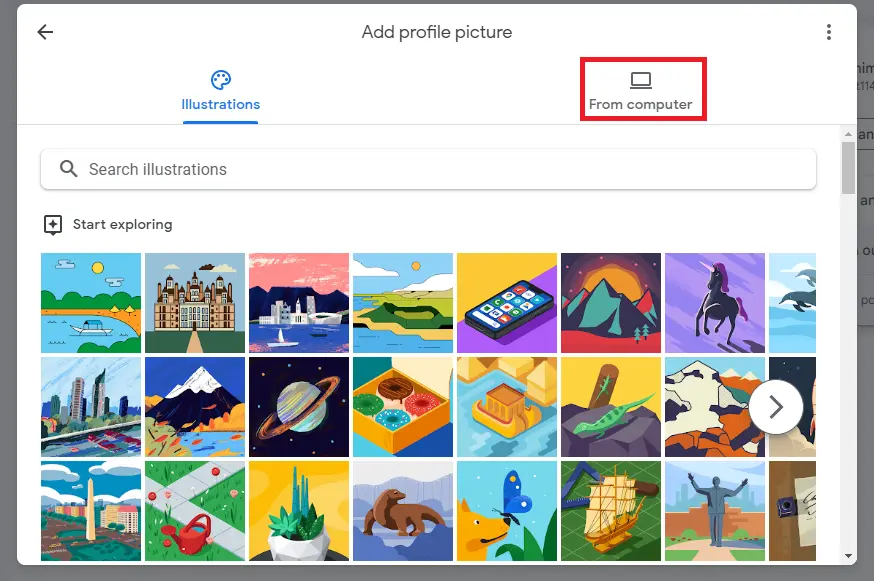
And with this, your New Gmail account process is complete. There is no need to do anything else for normal usage of new Gmail account. Your account is now ready to use. Now you can use this account to access any social media platform or any service on the internet with its help.
Read More:
Easily Create Account On All Social Media Apps