How many people do you think will be using local messaging app of their mobiles for sending and receiving messages today? Very few I guess. There was an app released in 2009 which we call WhatsApp WhatsApp today, is the most commonly used messaging application in the world. According to stats from statista.com, WhatsApp has 2000 active monthly users.
The popularity of WhatsApp can also be estimated from the fact that it is currently being used in 180 countries of the world. These statistics are a testament to the popularity of WhatsApp. That's why the WhatsApp of today is no longer the application that was released twelve years ago. Today, apart from just chatting and calling, people also run their business activities on it. You can also run your own store. Yes!
In this article we will tell you how you can sell your products using WhatsApp e-commerce.
Using WhatsApp Business For eCommerce
Whether your store is big or small, you can use WhatsApp Business or WhatsApp (API) for your store. Having an e-commerce store on WhatsApp makes it easy for store owners to stay in constant touch with their customers, can increase their brand recognition, and by using WhatsApp Business they can also know the most important part of their business, i.e. customers' feedback.
Now let's talk about the process of creating account on WhatsApp Business
Creating Profile On WhatsApp Business
You can create your profile in three steps
- Sign Up from your phone
- Go to Settings>Business Settings> Profile) and provide your business address, website link, social media accounts links and other important information
- No WhatsApp team will authenticate your data Done!! Your account is all ready.
Improving Customer Engagement with WhatsApp Business E-Commerce:
You may more effectively manage your interactions with all of your clients after setting up a WhatsApp business profile. We can save various discussions with our customers in distinct categories in Business WhatsApp, just as we manage our data in various folders on the PC (by using the Labels option). Any chat can be easily located later. Additionally, you may add them to a (broadcasting list) and communicate a lot of individuals at once if you wish to deliver messages to several consumers at once. Moreover, you can split various customer categories into their own groups. There you may also provide them with details about each of your individual offerings. You may, for instance, deliver distinct communications to your current consumers and potential customers. You can provide crucial information in this manner to numerous consumer types simultaneously.

You can easily keep track of your interactions with each customer because all communication occurs through a single platform. Additionally, all chats can be searched by typing a specific word into WhatsApp's search bar to identify a particular phrase. For instance, by using the search option during the customer discussion, you may quickly clear up any confusion the consumer may have about the price of a product. This way the customer and the business will not be able to blame each other. Likewise, if a company representative has forgotten what the customer contacted them about, they can easily trace the conversation and provide all the information the customer needs.
Let's see some more use cases of WhatsApp ecommerce
Quick Analysis of Business With WhatsApp Business
Instant analytics are now available to businesses for their communication procedures. Businesses can more effectively plan for the future by carefully analyzing their previous communication trends. Now that WhatsApp has advanced messaging features including last seen details, message delivery status, and read message indicators, businesses can get fast information on the status of each conversation.
Easy Customer Support
Two-way communication, e-commerce and WhatsApp Business:
Depending on their needs, every firm can leverage successful two-way communication with its clients. Customers will now be able to get in touch with you directly using WhatsApp private channels to request further information. They can message you, and you can take care of the problem, if they need to modify their hotel reservation or obtain a new boarding ticket following a flight change.
Customers no longer need to call your business line, wait on hold, and then contact a customer care representative.
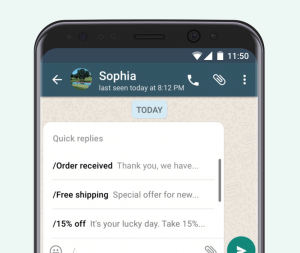
Multimedia Attachments
With the addition of 7 different multimedia (attachments), including audio, video, documents, photographs, locations, contact information, and text, you can improve your message and ensure that you are giving customers all the resources they require while also answering their queries.
The perfume that your customer wanted to purchase last month is no longer available? No issue. You can let them know when it is available again. even send a photo of the item to confirm that it is the one they are looking for. You may provide a link with consumers that makes it simple for them to follow their delivery on WhatsApp by using GPA for Live Location Sharing.
Instant Replies With WhatsApp Business
You may send more messages with less effort while using instant replies. You may quickly send saved responses to commonly asked queries by saving and reusing messages that are frequently sent to users.
Auto Reply With WhatsApp Business
Customers shouldn't be kept waiting! Even when clients message you after business hours, reply to them and let them know when their question will be answered. Additionally, you can create automated welcome lines to use while speaking to brand-new clients.
Sending PNR status and QR codes are two more ways that WhatsApp e-commerce uses to make sure that everything runs well and that only people with permission may access vital information.

You can connect with your consumers on the platform they prefer with the help of (WhatsApp Business API). Through their responses, you can get immediate feedback, and you can use the information you get to better understand and serve your clients.


I want a article on a popular person in the world of technology
آپ شخصیت کا نام تجویز کر دیں ہم اس پر کونٹینٹ لکھ دیں گے۔
I really like this article.Please Post an Article about PUBG Game and Takken 7
Thank you so much for your valuable suggestions. We will surely post articles about these trending games
Too much informative article the learning outcome from this article that i have learned the creation of businesses account etc
Amazon.com
I am a shahid and i am risk takers and hardworker
Risk takers means eterpenurail
Because I am a business man and as a manager